Law Student Printing
(Uses regular law student print quota.)
Get the latest information about the Law School printers, how to print, location information, and how to authenticate on the Xeroxes. Make sure to read our charge for print policy below for more information.
Information on printing in color at the Law School.
If you feel you were incorrectly charged for a print job, please enter a reimbursement request.
Special Printing
Access printing information for Law School Clinics. Available to clinic students only.
Access printing information and other technology resources for Law School Journals. Available to journal students only.
Access printing information for the HH200 international center. Available to research scholars and SJDs only.
Research Scholar and SJD Printing
Access printing instructions for Student Organizations.
Student Printing Policy
The Law School network printing allocation is 800 pages per semester for JDs, LLMs, and research scholars. SJD students receive 1200 pages. Students are charged for any printing that exceeds this fixed, per-semester allowance.
Please read this entire page to understand exactly when and how you will be charged.
Printing Quotas
-
Student Printing Allowance
Law students receive two separate printing allowances per term at no cost:
- JDs, LLMs, and research scholars receive up to 800 pages (equivalent to 1600 sides if printed double-sided, which is the default) for printing to any of the Law School designated student printers (provided by the Law School). SJD students receive up to 1200.
- All U-M students: $24.00 for printing to any Campus Computing Sites printer (provided and maintained by the University). B&W and color impressions are charged at $0.06 and $0.23 per 8.5”x11” impression, respectively. Research scholars do not get this additional quota.
More Information
-
Notification
When your account has exceeded its Law School print quota, or is within 50 pages of reaching its 800 page limit, an email notification will be sent to you. There will be no additional notifications after the first message. Please check either the client program (which is installed when running the printer installation program) or check the Law School’s print quota webpage (login with your uniqname and UMICH password).
Note: you must be on an on campus network to access this page. If your account has exceeded the 800 page limit, a minus (-) sign will appear in front of the amount of pages you have remaining (see examples below). At the end of the semester, you will be charged $0.03 per page beyond the initial 800 page quota.
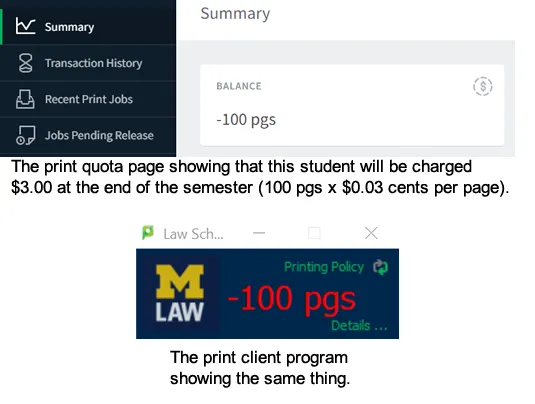
Printing Charges
-
Charging Period
- For the Fall semester, the Law School per term charge for printing begins on August 4, 2025, and ends on the day that the Winter term begins.
- For the Winter semester, the per term charge for printing begins on the first day of the Winter term, and ends on July 31 (or next business day).
-
Charging Suspended
Charge for printing for the student printers is suspended starting on the first day of study days and resumes the day after the last day of final exams. See the academic calendar for these dates. The printer in HH200 (for research scholar and SJD usage only) and the Sub-2 color printer do not follow this policy. Whenever you print to these printers, you will be charged.
-
Printing Beyond Your Quota
Additional Law School pages cost $0.03 per page whether single-sided or double-sided (one page in the Law School counts as one sheet of paper)
Additional Sites b&w pages cost $0.06 per printed side (double-sided printing in Sites counts as two pages and is not discounted)
Charge for printing for the student printers is suspended starting on the first day of study days and resumes the day after the last day of final exams. See the academic calendar for these dates. No other printers follow this policy (HH200 or Sub-2 Color for example). Whenever you print to these printers, you will be charged. Special printing accounts for journals or student organizations also are not given this benefit. Only regular student accounts are.
-
Billing
Charges for printing beyond the quotas in either environment will be billed directly to your University student account in the first weeks of the following term and will appear on your tuition statement.
Payment may be made in 3 ways:
- Online via Wolverine Access
- In person at the Cashier’s Office
- By mail
If you are graduating, you should still get the bill and be able to pay it using one of the 3 means mentioned above. The Financial Aid Office explains how to make payments.
Make Payments -
Unused Pages
Unused printing allowance is not rolled over to the next term.
Other Printing Information
-
Printing for Mac Users
If you are using the installed printer method (not web print), you cannot use any of these characters in your UMICH password:
. @ : / \ ^ % ` " < > | { } ? # [space]If you have any of these characters in your password now, you can use web print, or if you want to use the installed printer method, you will need to change your password so you can install printers and print to them.
Change Password -
Color Printing
There is a color printer available for law student use in the Law Library on Sub-2 in the copy room (S-230).
-
Lexis Printing
Students are not charged for Lexis printing as long as the Lexis print jobs are directed to the designated Lexis printers. Please note that if you direct your Lexis print jobs to Law School printers, you will be charged. Lexis printers are located in the Reading Room, Legal Research First Floor Alcove, and Law Library.
-
Duplex Printing
All designated student printers at the Law School are set to print duplex (double-sided) by default so that you can save paper and money. However, you can change this by either selecting the single-sided queue option for the printer you wish to print to on the web print page, or by manually selecting single-sided in the print window if you have the printer installed on your computer.
-
Printing from Journal, Clinic, and Student Organization Printers
Clinics are responsible for acquiring and controlling their own paper usage. Clinic students should print clinic materials to clinic-designated printers only. Never print any clinic materials to the regular student printers.
Student organizations and journals may print to the regular student Xerox printers, however, they must use student organization or journal designated accounts to avoid print charges.
-
Sites Printers
There are three Sites printers located in the Law School:
- Reading Room Alcove
- Legal Research First Floor Alcove
- Jeffries Hall Lower Level
The Sites printers print single-sided by default. Printing directed to the Sites printers will be charged from your $24.00 (400-pgs at $0.06 per printed side) ITS printing quota, not from your Law School printing quota.
The Law School’s web print site or printer installation programs do not grant access to or install the Sites printers.
Sites Printing -
Conservation Tips
Only print pages you need by selecting the page range prior to printing.
You will get more for your money in the Law School if you print duplex (double-sided). A double-sided page counts as one page within your Law School allowance. Each page you print after your quota costs $0.03 regardless of whether it is duplex or single-sided. So you can print two pages for the price of one if you print duplex.
You are charged per page, no matter how many slides or pages are printed on a sheet of paper. This means that six slides or two pages per page-side would still only be charged for one page.
