Events are pulled over to the live server by the API.
There is a Cron job that runs ‘UMLS API sync’ every 12 hours. If you need to force an Event to add to the site, run the UMLS API cron job from here.
To force it to sync to the Events Calendar, you will need to run the ‘Search API’ cron. You can do this from here. Click ‘Index’ to re-index it.
Managing Events on the Homepage and Landing Pages
Here is a walkthrough video covering how events are managed and prioritised on the homepage and landing pages News and Events component.
Dealing With More Than One Sponsorship Organization
As is described in the walkthrough video, events can be automatically associated with certain landing pages via their primary sponsoring organization.
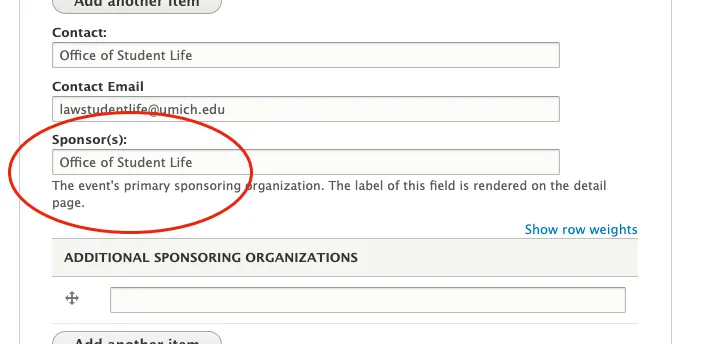
The ‘Additional Sponsoring Organizations’ field on events is not currently operational. However, through the use of ‘On Page Featured’ events - also as described in the video - any event can be manually added to any page. For example, if UMLS wanted an event sponsored by the Office of Student Life on the Careers page, it could add that event manually to the Careers page.
